Background Information:
Myallocator allows you to specify the currencies you want for your various channels. If most of your channels use one currency, you can set a Default currency, and apply that currency to the appropriate channels. You can also specify which currency to use for each unique channel you support.
Note
The currency setting for each channel must match the currency setting that is selected in myallocator.
Example
If your default currency is set to GBP (1), but your channel currency for LateRooms is set to USD (2), you must set the LateRooms currency in myallocator to USD as demonstrated below:
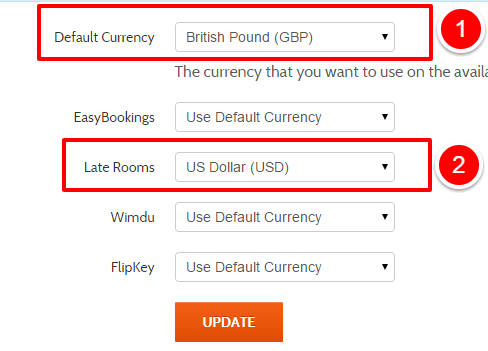
How to Setup:
To manage your currencies:
- Login
- Click Manage
- Click Currencies
- Set your Default currency to the one that is utilized by most of your channels
- If a channel needs an automatic conversion, you are also able to specify which currency you want utilized for each of your unique channels.
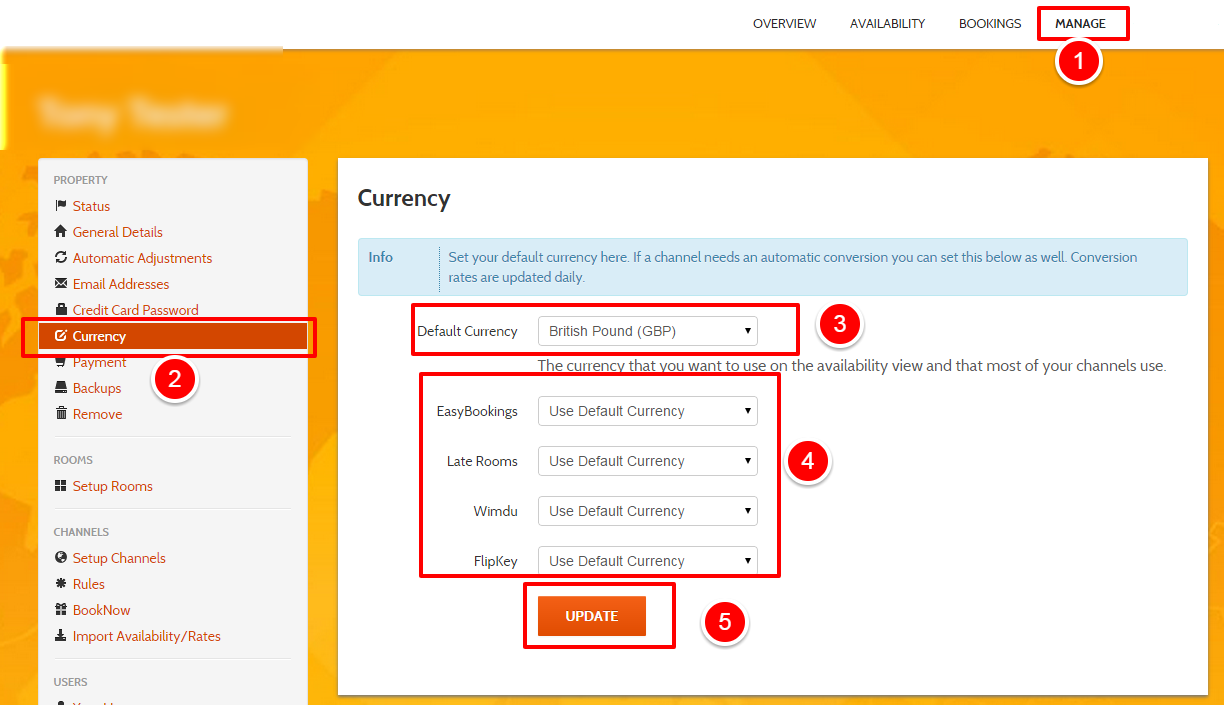
Normally currencies are converted automatically, but if your currency is not supported, or if you want to manage them yourself, you can override the daily-updated currency rate on this page.