If you used Tripadvisor Instantbooking with a different Channel Manager in the past, you will need to change it from the previous Channel Manager to your new system, Cloudbeds myallocator.
This article will show you how to change your existing Tripadvisor Instantbooking connectivity partner from your previous Channel Manager to the Cloudbeds myallocator channel manager.
1. Contact Tripadvisor to inform them of the change
Before the switch can be made from your current/previous system to Cloudbeds myallocator, the Tripadvisor team must be informed. There are changes they must make on their side, and they must receive approval from you (the property) to make the changes.
Please follow the steps below to inform Tripadvisor of the change.
1.1. Determine your owner's email address within Tripadivsor
You must email from the owner email address, otherwise Tripadvisor may not accept the switch request.
- Login to Tripadvisor
- Click Manage
- Profile
- Manage User Access
- Make note of the Owner's email address

1.2. Email Tripadvisor
- Email Tripadvisor at connect@tripadvsisor.com
- Be sure to email from your property's management email that Tripadvisor has on file.
- Inform them that you wish to switch your Connectivity Partner from your current/previous partner to "Cloudbeds myallocator"
- In your email, state the following:
Hello Tripadvisor,
This is [Owner Name], and I am the owner of the [Property Name] in [Location].
I wish to switch my current connectivity partner from [Current/Previuos Provider], to Cloudbeds myallocator.
They instructed me to make you aware, because the switch requires an update in your database before I can make the change.
Please let me know if you need anything else from me to make the switch.
Once you approve, I will log in and update the connectivity partner inside of my Tripadvisor settings.
Thank you!
1.3. Example
Hello Tripadvisor,
This is Tony, and I am the owner of the Cantina Lodge in San Diego, California.
I wish to switch my current connectivity partner from ABC Holdings, to Cloudbeds myallocator.
Please let me know if you need anything else from me to make the switch.
Once you approve, I will log in and update the connectivity partner inside of my Tripadvisor settings.
Thank you!

2. Wait for Tripadvisor's reply
Before you can make the switch, you must wait for Tripadvisor to approve and make the change. Otherwise, the process will not work.
3. Access Instant Booking inside of Tripadvisor
- Click Products
- Click Instant Booking
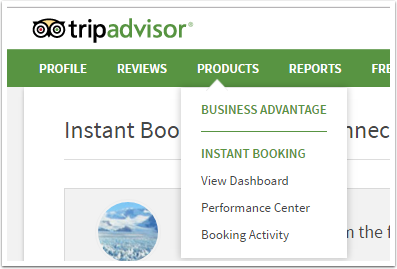
4. Access the Connectivity Partner Screen
- Settings
- Change Your Connectivity Partner

5. Continue

8. Verify the connection
The next step (after waiting 48 hours) is to verify and complete the connection. Please reference this article to complete that process: Click here to setup Instant Booking and skip to Step #7.

